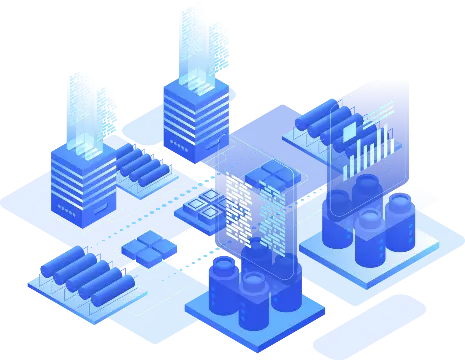
Application Scenarios
1. Assist in PLC debugging.
2. Assist in PLC system fault analysis and occasional fault tracking.
3. Recording of process data and production optimization.
4. Total Productive Maintenance (TPM), Efficiency Evaluation (OEE), Quality Assurance (QA).
5. Long term archiving of important data.
6. Equipment maintenance, improvement, and training.
7. Conveniently providing data for other applications.
Supported devices or protocols
This software only supports Ethernet communication. If you cannot find the backup type you want to communicate with, you can check the communication protocols supported by the device and select the device type that matches the protocol to attempt communication.
Functional
Features
Software Download
PLC-Recorder(with Ana V3.10.0) LICENSE AGREEMENT
Version:V3.7.0
Size:90MB
Updated:2025.04.01

HMFiles(SDK)
Open the. ihm data file, query the data, and export the HIOKI recorder file to. ihm format
Version: V5.0.0
Size:7.5MB
Updated:2024.07.31

NET4.0 installation file (if the software can run, there is no need to install it. It can be downloaded from Microsoft's official website)
Size:52MB

Nettoplcsim-S7o (Implement communication between recording software and Siemens S7-PLCSIM)
Version: V1.2.5
Size:2.0MB
Updated:2021

Forwarding protocol text and WebSocket, MQTT client demo source code
Version: V3.1
Size:40MB
Updated:2022.07.26

Help Files
Supports
With the help of our friends, this software is constantly improving. If this website cannot solve any problems you encounter during use or if you have any constructive suggestions, please join the product community for communication and feedback. Positive suggestions or bug feedback will be greatly appreciated
QQ: 87250491
Inviting you to join the community

WeChat: 19921518863
Inviting you to join the community

